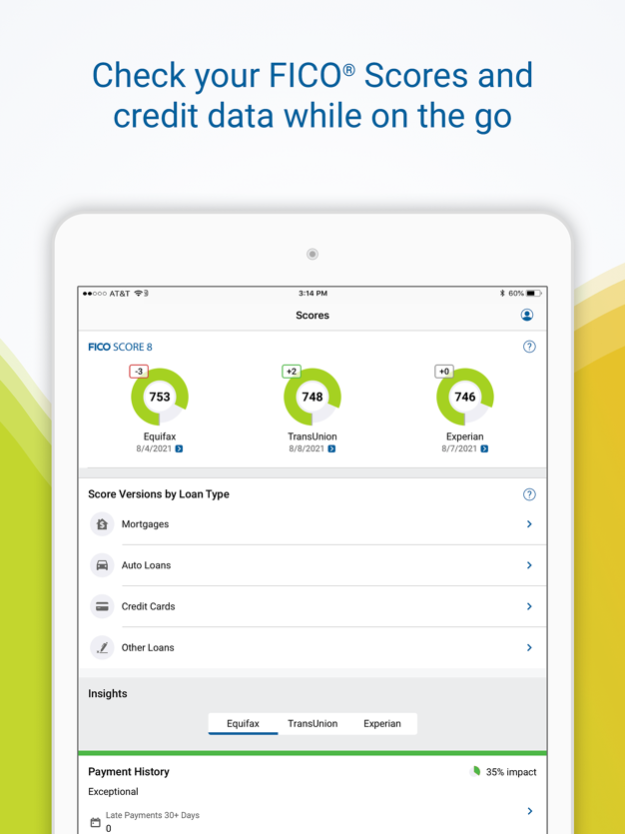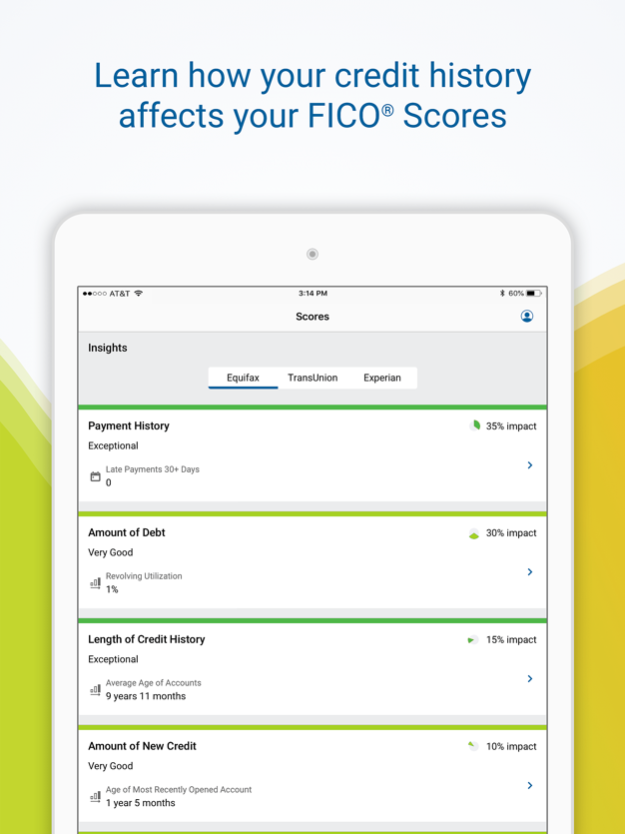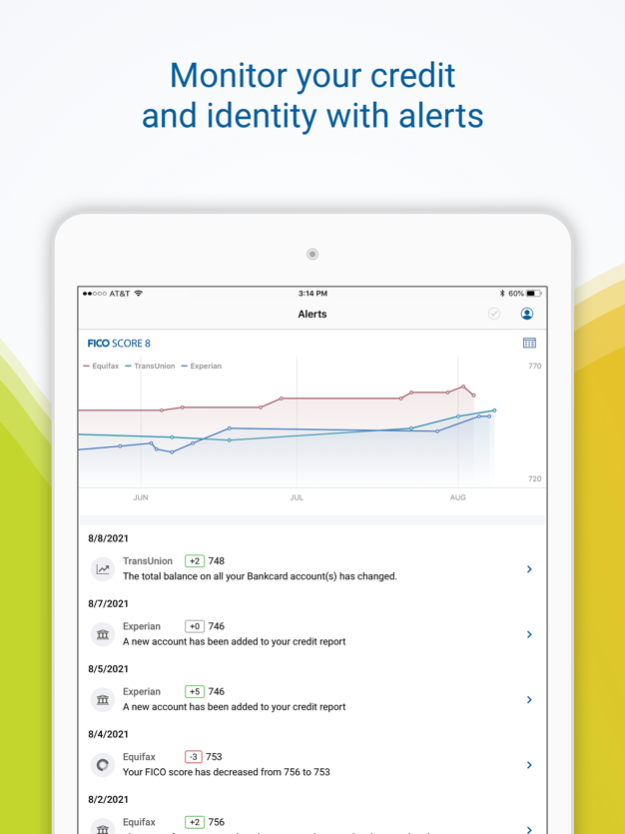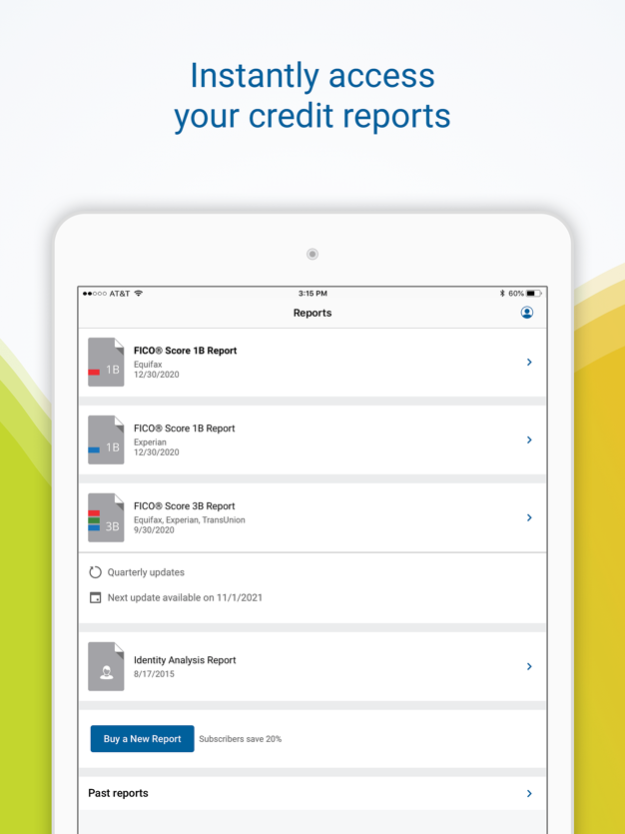myFICO - FICO Score Monitoring 4.0.0
Free Version
Publisher Description
90% of top lenders use FICO® Scores– do you know yours? Get your FICO Score, from FICO. Compare your FICO Scores and credit reports from all 3 bureaus—Experian, TransUnion, and Equifax—side-by-side and get the right credit score for your goal. And don’t worry– checking your own credit will not hurt your score.
Although they may look the same, other credit scores can vary as much as 100 points from your FICO Score. With myFICO, you can view and monitor your FICO Scores and credit reports right from your fingertips. You'll get alerts on your iOS device when changes are detected.
Features
• FICO® Scores – Check your FICO Scores while on the go, including versions used in mortgage, auto and credit card lending
• Insights – Learn how your credit history affects your FICO Scores
• FICO Score Simulator – Explore how different actions could affect your FICO Scores
• Alerts – Monitor your credit and identity
• Reports – Instantly access your credit reports and credit data
• Score History Graph – Track your FICO Score 8 over time
• Credit Education – Explore videos and educational content to learn about credit and FICO Scores
• Fast and secure login with fingerprint, face or other biometric (on supported devices) plus 2-Step Verification option
Certain features are available only with eligible myFICO subscriptions. Learn more at www.myfico.com.
Feb 22, 2024
Version 4.0.0
New refreshed look and feel
About myFICO - FICO Score Monitoring
myFICO - FICO Score Monitoring is a free app for iOS published in the Accounting & Finance list of apps, part of Business.
The company that develops myFICO - FICO Score Monitoring is FICO. The latest version released by its developer is 4.0.0.
To install myFICO - FICO Score Monitoring on your iOS device, just click the green Continue To App button above to start the installation process. The app is listed on our website since 2024-02-22 and was downloaded 8 times. We have already checked if the download link is safe, however for your own protection we recommend that you scan the downloaded app with your antivirus. Your antivirus may detect the myFICO - FICO Score Monitoring as malware if the download link is broken.
How to install myFICO - FICO Score Monitoring on your iOS device:
- Click on the Continue To App button on our website. This will redirect you to the App Store.
- Once the myFICO - FICO Score Monitoring is shown in the iTunes listing of your iOS device, you can start its download and installation. Tap on the GET button to the right of the app to start downloading it.
- If you are not logged-in the iOS appstore app, you'll be prompted for your your Apple ID and/or password.
- After myFICO - FICO Score Monitoring is downloaded, you'll see an INSTALL button to the right. Tap on it to start the actual installation of the iOS app.
- Once installation is finished you can tap on the OPEN button to start it. Its icon will also be added to your device home screen.